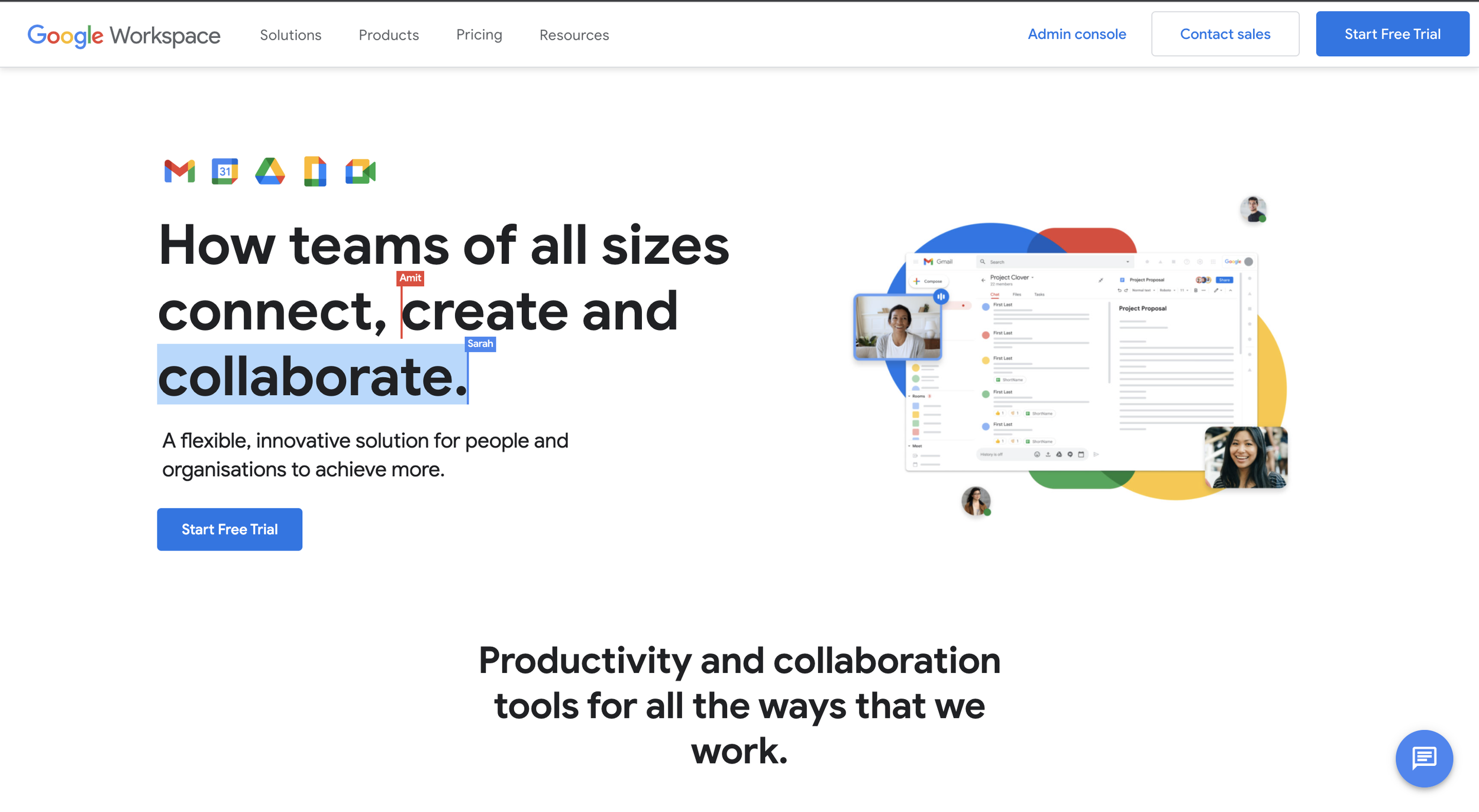Get control with Google Workspace
As both an employee and principal of BvrlyCreative, I adore Google Workspace. I’d consider it one of the best tools I have at my disposal, mainly because it’s so easy to use and incredibly multi-functional.
Whether I’m collaborating with a client, scheduling time to chat, or emailing large assets, Google Workspace comes in handy for almost anything you’re doing on your computer — productive or otherwise.
Google shared that Workspace now has over 2.6 billion monthly active users (MAUs), up from 2 billion MAUs for Google Workspace in March of 2020. We imagine it to be far more post-COVID era.
So what is Google Workspace?
Google Workspace is a collection of cloud computing, productivity, and collaboration tools, software, and products developed and marketed by Google. All Google Workspace plans to provide a custom email for your business and include collaboration tools. Primary applications are Gmail, Calendar, Meet, Chat, Drive, Docs, Sheets, Slides, Forms, and Sites. There are many more and encourage you to check them out for yourself.
Who uses Google Workspace?
Both businesses and individuals use Google Workspace. Big and small.
While Google Workspace services are free for consumers, businesses have to pay for enterprise features such as a custom email domain, unlimited cloud storage, additional administrative and marketing tools, and 24/7 support.
The Products
Google offers a wide variety of products for both personal and enterprise use. Most are accessible with a Google account (by tapping the menu in the top right corner), though some need to be installed as Google Chrome extensions to gain full functionality.
Gmail
Gmail is a free email service provided by Google. As of 2019, it had 1.5 billion active users worldwide. A user typically accesses Gmail in a web browser or the official mobile app. Google also supports the use of email clients via the POP and IMAP protocols.
With a Google Workspace plan, businesses enjoy 30GB of storage space, custom company email addresses (yourname@company.com), unlimited Google Group email addresses, 24/7 phone and email support, and compatible add-ons available through the Google Workspace Marketplace.
Drive
Google Drive is a file storage and synchronisation service developed by Google. Launched on April 24, 2012, Google Drive allows users to store files in the cloud, synchronise files across devices, and share files. Depending on the plan, businesses enjoy 30GB, 1TB, or unlimited storage per user and audit and reporting insights for Drive content.
There are many benefits to Google Drive:
Ability to Access Files from Everywhere.
Ability to edit files.
Compatibility with most devices.
Quick Files Search.
Ability to view different file types.
Easy sharing.
Open discussion
Docs, Sheets, and Slides
Google Docs, Google Sheets, and Google Slides are the Google Workspace word processor, spreadsheets, and presentation programs, respectively. They were added to the platform in 2006.
These programs allow real-time collaboration, save changes automatically, and track revision history. Users can insert comments, suggest edits, communicate through a built-in chat, and create templates for future use. Most importantly, they work cohesively with Google Drive, and with each other making them optimal between devices, and users from where ever and whenever.
Forms
Google Forms is the Google Workspace web form and survey tool. Also launched in 2006, Forms shares many of the same features as Docs, Sheets, and Slides, such as automatic saving, real-time collaboration, and template creation. To collect data through Forms, users can personalise surveys or quizzes, send respondents the URL, and review the data (that’s automatically collected in Sheets).
Calendar
Google Calendar is a time-management and scheduling calendar service developed by Google. It became available in beta release April 13, 2006, and in general release in July 2009, on the web and as mobile apps for the Android and iOS platforms. Google Calendar allows users to create and edit events.
Meet
Google Meet is a video-communication service developed by Google. It is one of two apps that constitute the replacement for Google Hangouts, the other being Google Chat. Some of the many benefits:
An unlimited number of meetings.
Live to caption during meetings.
Compatible across devices.
Video and audio preview screen.
Adjustable layouts and screen settings.
Controls for meeting hosts.
Screen sharing with participants.
Messaging with participants.
Six Ways to Use Google Workspace to Grow Better
Google Workspace is a valuable platform for your company. But how can you use it to grow your business better?
1. Create On-Brand Templates with Drive
Brand identity is crucial, and the cost of branding and logo design can be costly. Who wants to see their marketing dollars go to waste (i.e. see employees using off-brand documents, presentations, and graphics)? I sure wouldn’t.
Use your Google Workspace services to simplify the process of staying on-brand. Google Docs, Sheets, Slides, and Forms all have template capabilities — have a designer create on-brand design templates and save them to your Drive. Then, encourage your employees to use these templates instead of starting from scratch.
2. Collect Customer Feedback with Forms
Customer feedback is the lifeblood of a healthy, growing business. If you don’t know what you’re doing right, you can’t do more of it. If you don’t know what you’re doing wrong, you can’t fix it. Customer feedback should be a high priority for your company.
Google Forms makes it easy to gather and analyse data from customers and clients. Use the tool to create simple surveys that collect customer feedback, market research, your Net Promoter Score®, and more. You can also use Forms to conduct internal research or gather information from peers and coworkers.
3. Empower Remote Employees with Calendar
Take it from me — as awesome as remote work can be, there’s something to be said about working alongside your team every day. For one, it can be easier to collaborate if you see each other in person. But that’s not always possible for those who work remotely or internationally.
If you have remote employees, Google Calendar can help them feel connected and included in what’s going on at work. Calendar makes it easy to see coworkers’ schedules and book time in an open room by their desk — without ever having to step foot in the office. You can also set up dedicated calendars for company-wide events or extracurriculars like the gym or after-work book clubs. Employees can simply subscribe to those calendars to stay up-to-date.
4. Manage Team Tasks with Keep
The internet keeps us connected, but it can still be hard to collaborate remotely. If you’ve ever wanted a place to digitally jot notes, make lists, draw sketches, and save images, all while working in tandem with multiple people, Keep is the solution for you. Keep is a common Evernote alternative that’s super helpful even if you’re not using Google Workspace.
Use Keep to manage team tasks, outstanding projects, and ongoing collaborations. Create checklists to stay on top of assignments, and link a Collaborator so they can see what’s due. You can also save articles and websites to your Keep folder and add notes with important thoughts and ideas — making online research even easier.
5. See How Employees are Using Google with Reports
Not everyone uses Google Workspace equally. The Reports panel on your Admin Console can tell you how and how often your team is using the Google Workspace tools and apps. Use this insight to better educate your team on what Google Workspace has to offer. Also, the Reports panel can provide valuable security information — like what devices have been used to log in and which users might need to install updates — so you can keep your team and data safe and secure.
6. Leverage New Tools on the Marketplace
The Google Workspace is one of my favorite places to shop. Google has integrated literally hundreds of third-party tools that only serve to make your and your employees’ lives easier. Choose from tools for business, productivity, communication, education, and utility. Download apps like Zoom, Xero, Google Analytics, and Asana to link seamlessly to your Google Workspace account and integrate with other apps like Sheets, Calendar, and more.
Tip: Keep an eye on how your employees are using any new tools to see if they’re benefiting your business or not.
For the last decade, Google Workspace has been helping businesses collaborate, communicate, and grow. Through simple tools and an even simpler onboarding process, Google Workspace has become an indispensable tool for companies worldwide. Regardless of what industry you’re in, Google Workspace can only serve to help you improve your business processes, inside and out.
Need more hours in the day? Contact BvrlyCreative to help you with a Google Workspace setup.